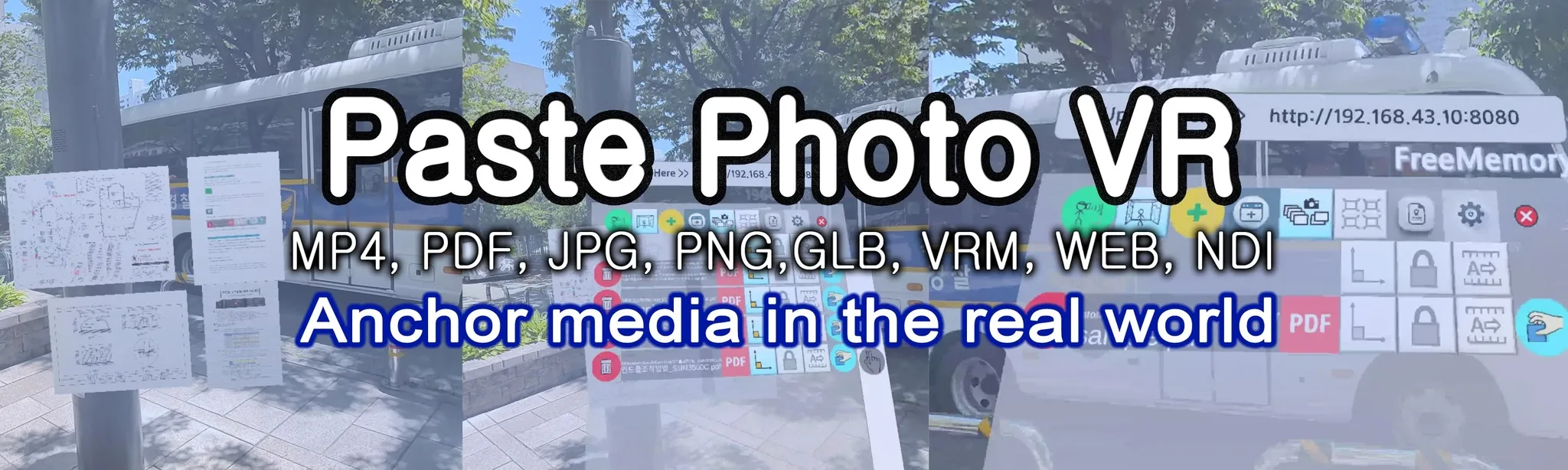Paste Photo VR
Last updated: 10/7/2025
About
Paste a photo into spatial. Supported file formats are MP4, PDF, JPG, PNG, GLB, VRM, WEB, NDI and places files inside the device into spatial.
You can transfer media files via a web browser on a PC or mobile phone on the same network as the headset.
Get Gibby's Guide - Free VR Digital Guide 📚
Join over 2 million Quest users who have downloaded the ultimate Meta Quest guide - Now updated for july 2025!
✓ 200+ Pages Of Content ✓ 300+ Curated Reviews ✓ 50 Amazing MR Experiences ✓ Power User Tips
Details
Popular user-defined tags:
UtilitiesPhoto EditingEarly AccessSingleplayerHand Tracking3D + Add New
Genres: Media, Utilities, Productivity
Rating: 3.9★ (12 reviews)
All reviews: Mostly Positive
Release Date: Coming Soon
Developer: MINSOL
Publisher: woojoung
Platforms: Meta Quest 3S, Meta Quest 3, Meta Quest Pro, Meta Quest 2
Category: Apps
Game modes: Usuario único
Supported player modes: Room Scale
Supported controllers: Seguimiento de manos, Controladores Touch
Is Cross-Buy: No
Supports Mixed Reality: Yes
Languages: English, Korean
Version: 0.314
Developer Privacy Policy: https://blog.naver.com/uc7/223680591079...
Developer Terms of Service: N/A
Comfort Level: Comfortable
No se necesita conexión a internet
Age Rating: Everyone
Developer Updates
Price History
Tracking rating history started on November 5, 2024. Chart only tracks USD prices.
Ratings and reviews
All reviews are from verified owners of this app. Learn more about Meta's verified user reviews3.9
Mostly Positive
12 ratings
5
67%
4
0%
3
8%
2
8%
1
17%
Rating History
Tracking rating history started on November 8, 2024.
Additional Information
Get info about Bundles, Add-ons, Updates, Upcoming events and Privacy details
Learn more on the Meta storePopular user-defined tags:
UtilitiesPhoto EditingEarly AccessSingleplayerHand Tracking3D + Add New
$1.99
Get on Meta Store