All Early Access (App Lab) Games
 1. UG Platformer • Fighting • Adventure • Action • Hangout August 15, 2025 Overwhelmingly Positive 4.9★ (124.3K reviews) Free |
 2. Animal Company Platformer • Action • Adventure • Survival July 3, 2024 Overwhelmingly Positive 4.8★ (140.9K reviews) Free |
 3. Ruffnauts: Horror Nights Platformer • Fighting • Sandbox • Action • Hangout August 16, 2025 Overwhelmingly Positive 4.9★ (42.6K reviews) Free |
 4. Airport Security Guard Simulation June 24, 2025 Overwhelmingly Positive 4.9★ (37.9K reviews) Free |
 5. I Am Security Simulation June 26, 2024 Overwhelmingly Positive 4.8★ (42.1K reviews) $11.99 |
 6. Battlegrounds Platformer • Fighting • Sandbox • Action • Hangout November 1, 2024 Very Positive 4.7★ (47.3K reviews) Free |
 7. Scary Baboon Platformer • Action • Hangout July 13, 2023 Very Positive 4.6★ (47.4K reviews) Free |
 8. ANIMAL RIVALS Shooter • Fighting • Action • Hangout February 28, 2025 Overwhelmingly Positive 4.8★ (19.7K reviews) Free |
 9. Steal a Sigmon Platformer • Action • Party game August 26, 2025 Overwhelmingly Positive 4.9★ (9.5K reviews) Free |
 10. Lethal Ape: Ultimate Platformer • Adventure • Action February 19, 2025 Overwhelmingly Positive 4.9★ (6.0K reviews) Free |
 11. Plastic Battlegrounds Shooter • Sandbox • Action October 14, 2024 Overwhelmingly Positive 4.9★ (7.8K reviews) $9.99 |
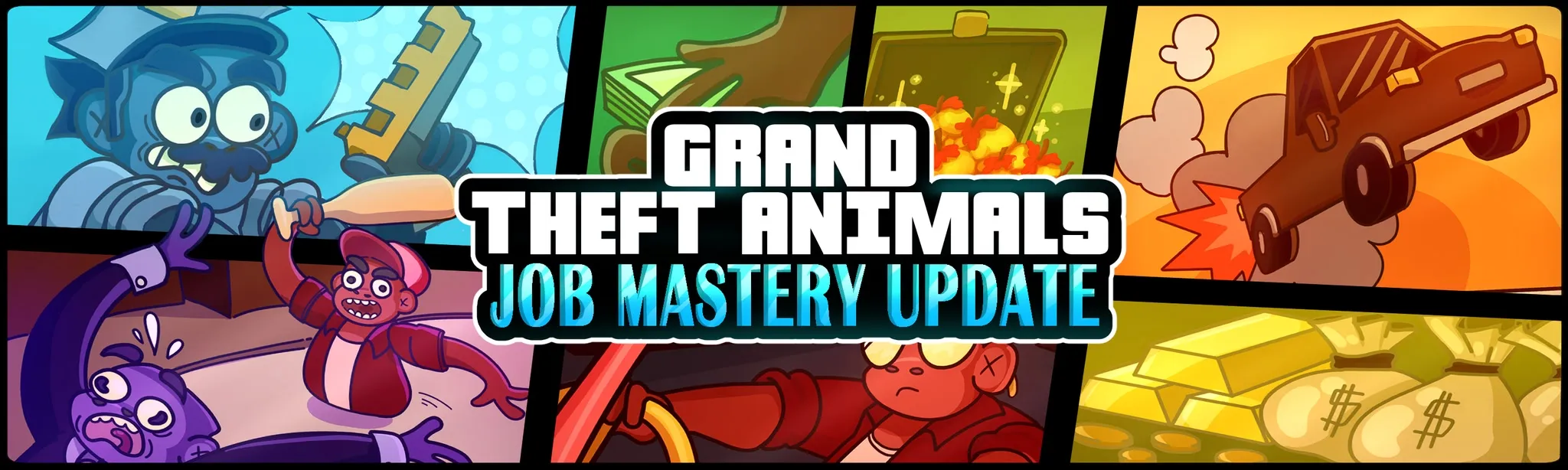 12. GRAND THEFT ANIMALS Shooter • Platformer • Action June 12, 2025 Very Positive 4.7★ (11.5K reviews) Free |
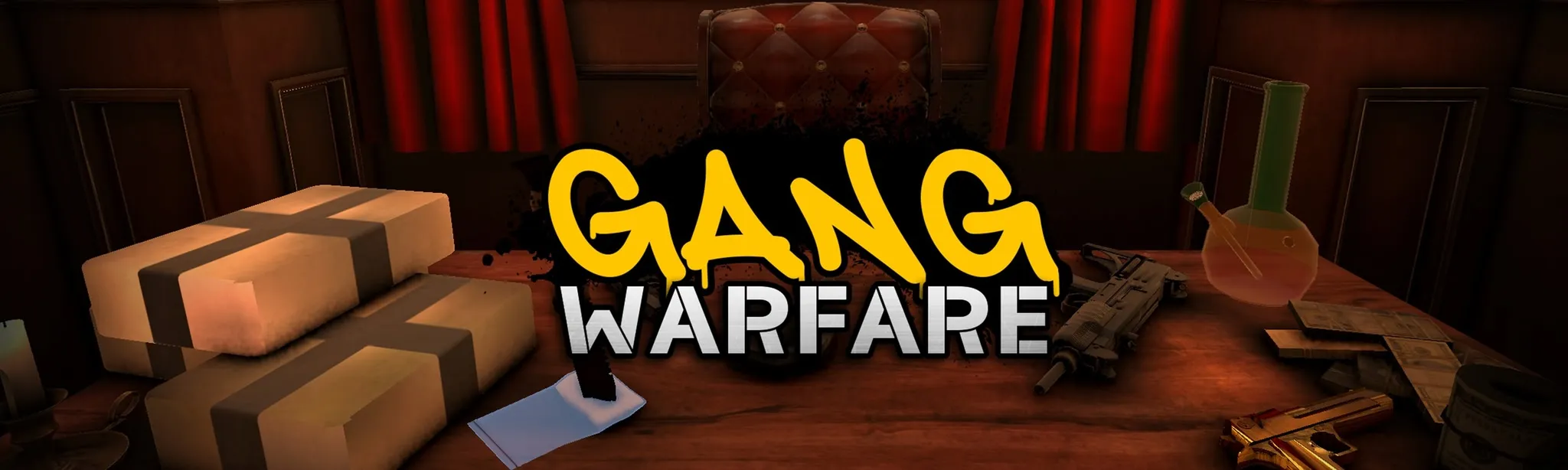 13. Gang Warfare Shooter • Action • Sandbox August 7, 2025 Overwhelmingly Positive 4.8★ (10.6K reviews) Free |
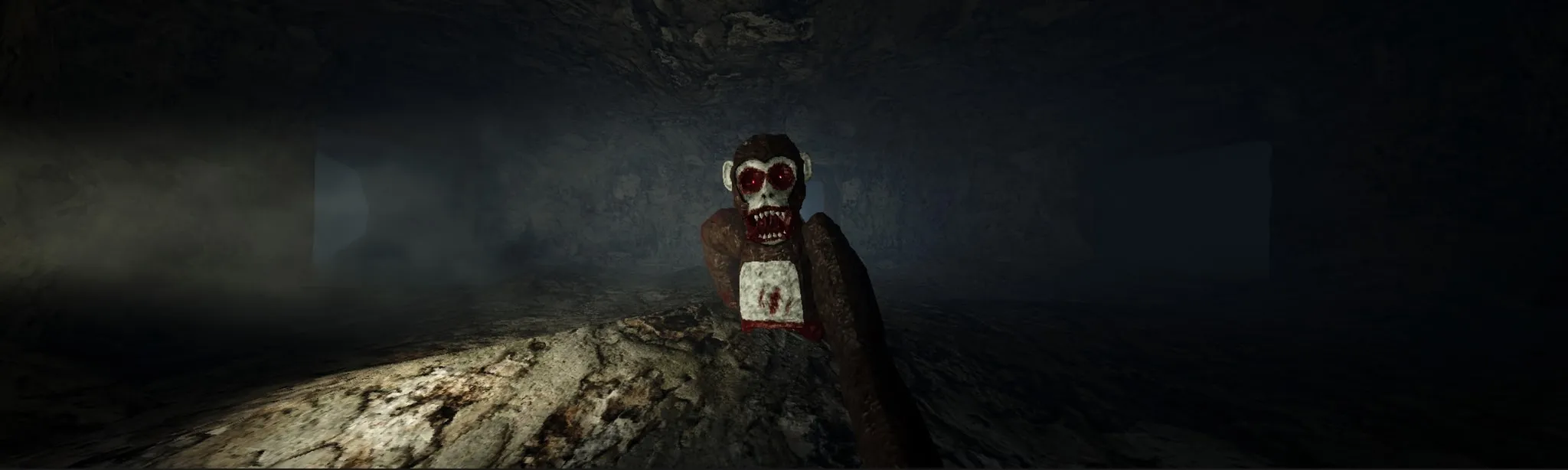 14. Dread Baboon Platformer • Action • Survival May 26, 2025 Overwhelmingly Positive 4.9★ (7.4K reviews) Free |
 15. Animal Blocks Shooter • Platformer • Sandbox • Action • Survival May 17, 2024 Overwhelmingly Positive 4.8★ (9.9K reviews) Free |
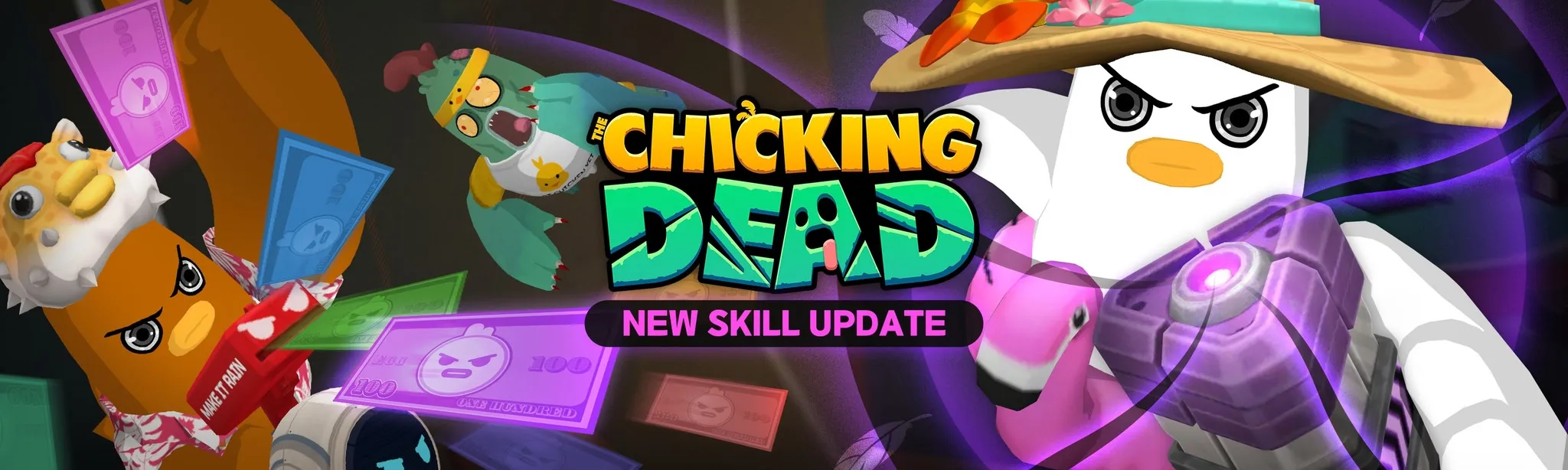 16. the ChicKing Dead Fighting • Platformer • Action • Survival • Party game April 10, 2025 Overwhelmingly Positive 4.8★ (4.8K reviews) Free |
 17. Twenty Guys – Early Access Arcade • Sandbox • Action March 14, 2025 Overwhelmingly Positive 4.9★ (3.0K reviews) Free |
 18. Forever Pets Simulation • Sandbox July 30, 2025 Overwhelmingly Positive 4.9★ (2.2K reviews) Free |
 19. I Am Monkey Sandbox • Simulation October 8, 2025 Overwhelmingly Positive 4.9★ (2.6K reviews) $14.99 |
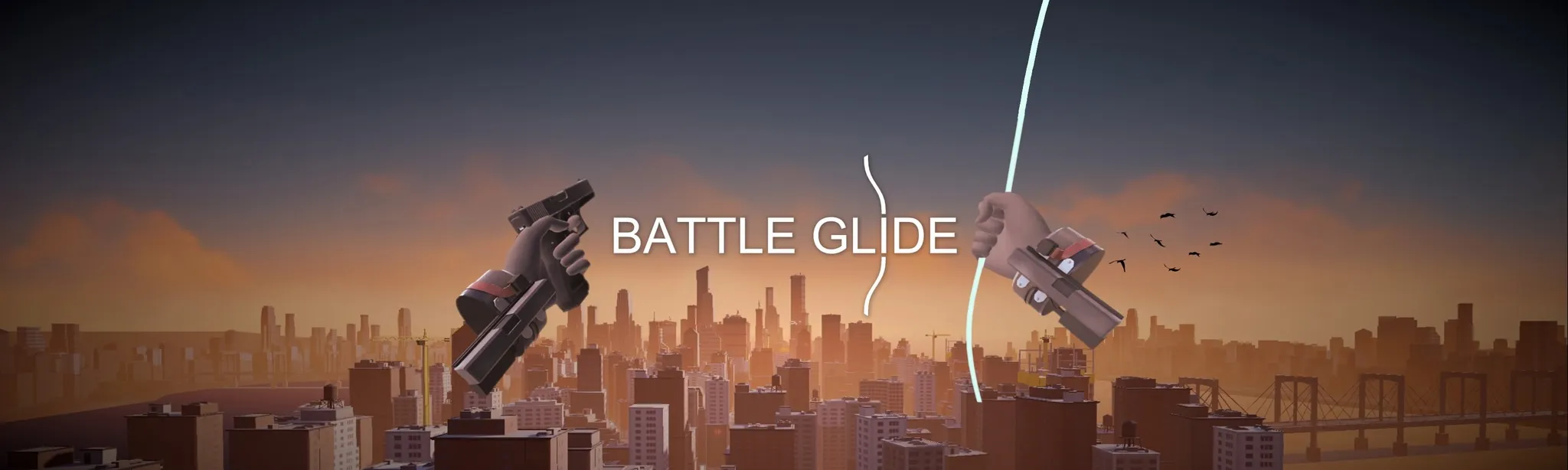 20. BattleGlide Fighting • Shooter • Action • Sandbox August 17, 2023 Very Positive 4.7★ (5.0K reviews) $19.99 |
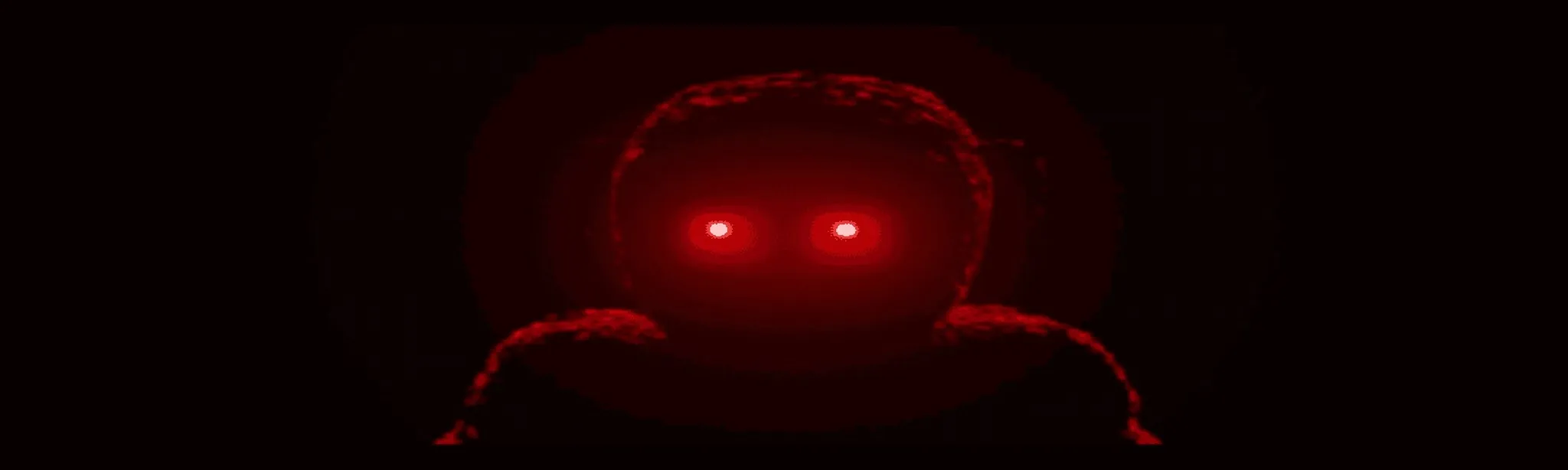 21. In The Dark Platformer • Action • Survival May 1, 2025 Overwhelmingly Positive 4.9★ (2.3K reviews) Free |
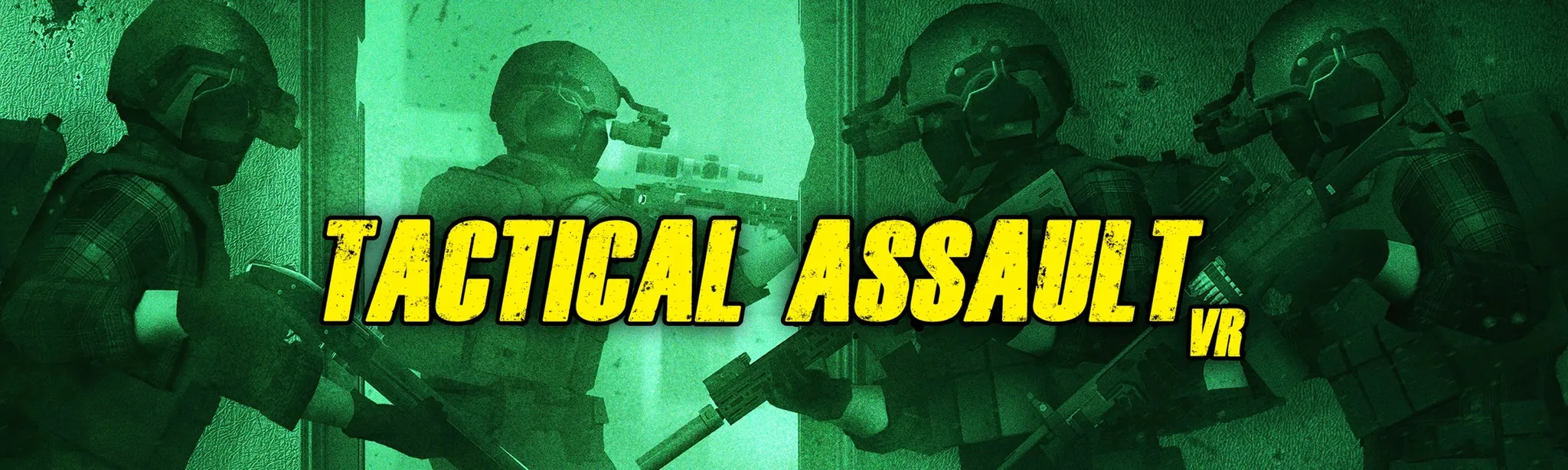 22. Tactical Assault VR Shooter • Action June 6, 2022 Very Positive 4.6★ (4.7K reviews) $17.99 |
 23. NightClub Simulator VR Fighting • Sandbox • Action • Simulation November 4, 2022 Very Positive 4.6★ (4.3K reviews) $6.99 |
 24. DOWNSHOT Fighting • Shooter • Sandbox • Hangout • Action Coming Soon Very Positive 4.4★ (5.8K reviews) Free |
 25. Fruit Salon Simulation May 2, 2024 Very Positive 4.7★ (3.0K reviews) $11.99 |
 26. Animal Guys Platformer • Action • Party game Coming Soon Overwhelmingly Positive 4.8★ (2.4K reviews) Free |
 27. Guardian of Realms Fighting • Action September 17, 2024 Very Positive 4.7★ (3.2K reviews) Free |
 28. Omny Mods Platformer • Action • Hangout • Adventure July 12, 2025 Overwhelmingly Positive 4.9★ (1.2K reviews) Free |
 29. Steal a Monke Platformer • Action August 13, 2025 Very Positive 4.5★ (3.5K reviews) Free |
 30. Orion Drift Platformer • Action • Sports • Hangout October 7, 2024 Very Positive 4.1★ (5.8K reviews) Free |
 31. Sail Shooter • Adventure • Action • Hangout August 10, 2022 Very Positive 4.3★ (4.5K reviews) Free |
 32. The Thrill of the Fight 2 Fighting • Sports • Action • Simulation November 21, 2024 Mixed 3.1★ (9.3K reviews) $9.99 |
 33. RTX Gorilla Tag Platformer • Action • Adventure May 19, 2025 Very Positive 4.7★ (1.7K reviews) Free |
 34. Walk the Plank Simulation December 24, 2024 Very Positive 4.6★ (2.4K reviews) $5.99 |
 35. Magnetic Me Platformer • Sandbox • Action June 26, 2025 Overwhelmingly Positive 4.8★ (1.3K reviews) Free |
 36. I Am Hamster - Simulator Platformer • Adventure • Simulation • Action February 18, 2025 Very Positive 4.5★ (1.7K reviews) Free |
 37. Monsters and Mazes Platformer • Adventure • Action • Survival June 19, 2025 Very Positive 4.7★ (1.2K reviews) Free |
 38. Kaiju Battle Simulator Fighting • Sandbox • Action • Simulation August 20, 2024 Very Positive 4.5★ (1.6K reviews) $11.99 |
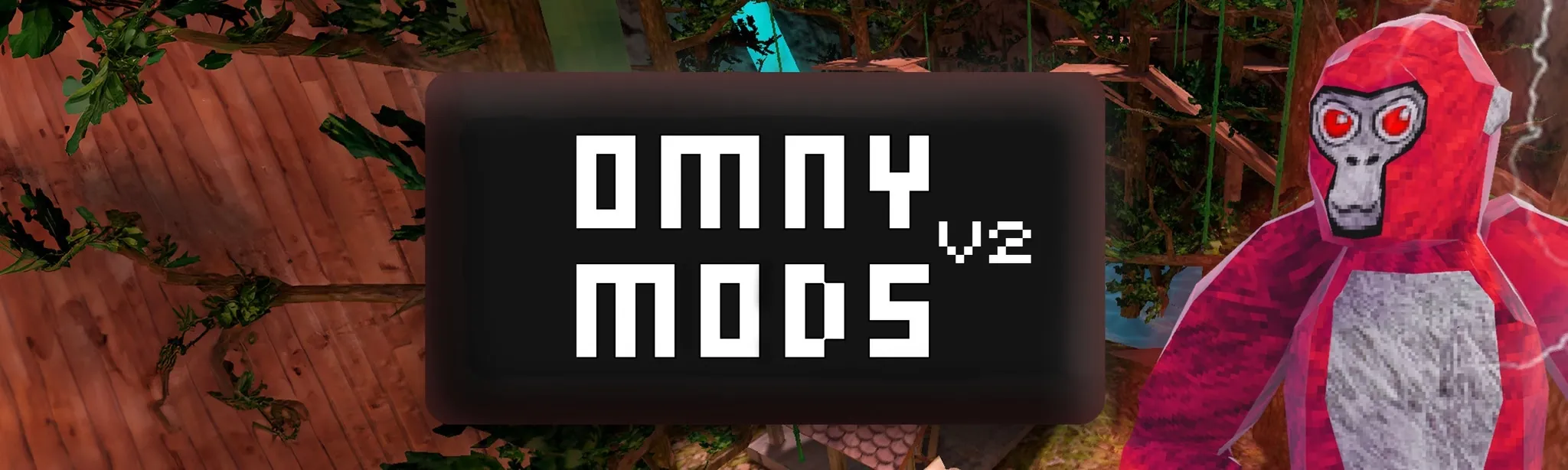 39. Omny Mods V2 Action • Adventure • Hangout June 4, 2025 Very Positive 4.6★ (1.4K reviews) Free |
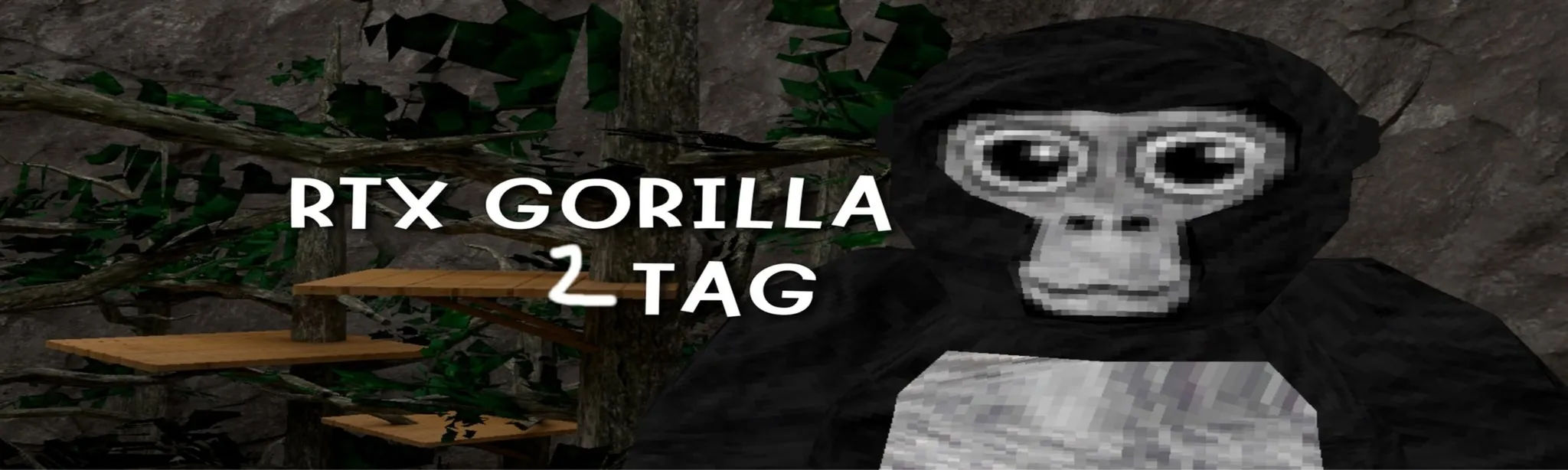 40. RTX Gorilla Tag 2 Platformer • Action September 16, 2025 Very Positive 4.7★ (1.0K reviews) Free |
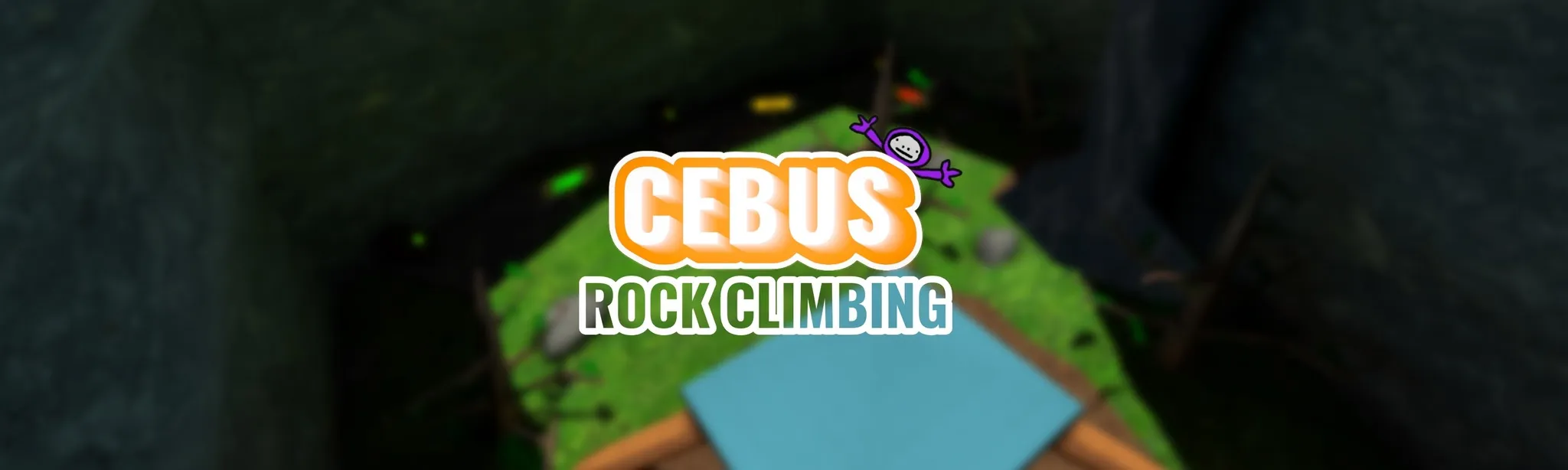 41. Cebus Platformer • Action April 12, 2023 Very Positive 4.0★ (2.8K reviews) Free |
 42. Hard Drive Sports July 10, 2024 Very Positive 4.7★ (1.1K reviews) Free |
 43. Lethal Ape 3 Platformer • Action • Survival June 2, 2025 Overwhelmingly Positive 4.8★ (770 reviews) Free |
 44. Viral Descent Party game • Survival • Action April 18, 2025 Very Positive 4.7★ (962 reviews) $4.99 |
 45. Elements Divided Fighting • Shooter • Action April 23, 2025 Very Positive 4.6★ (1.2K reviews) $9.99 |
 46. Hibow Shooter • Platformer • Action • Adventure • Strategy May 11, 2021 Very Positive 4.5★ (1.3K reviews) Free |
 47. Fluid Utilities • Media • Productivity October 10, 2023 Very Positive 4.6★ (1.1K reviews) $9.99 |
 48. SOAR - City Defense Shooter • Action February 18, 2024 Very Positive 4.7★ (718 reviews) Free |
 49. Lethal Ape Old Platformer • Action • Adventure • Hangout July 7, 2025 Very Positive 4.8★ (474 reviews) Free |
 50. Room Invaders Shooter • Arcade • Action May 21, 2025 Overwhelmingly Positive 4.8★ (514 reviews) Free |
Frequently Asked Questions
App Lab is a platform developed by Meta (formerly Facebook) that allows developers to distribute experimental and early-access applications for the Meta Quest virtual reality headsets, including Quest 2 and Quest 3. Unlike the fully curated Meta Quest Store, App Lab offers a space for developers to share innovative or in-progress apps without undergoing the stringent approval process. This results in a broader range of content, including indie projects and experimental VR experiences, available to users.
To install App Lab games on your Quest device:
- Via Direct Link: Developers often provide direct URLs to their App Lab applications. Clicking on these links takes you to the app's page, where you can add it to your library and install it on your headset.
- Using Platforms like VRDB.app: Visit VRDB.app's App Lab page to search, filter, and discover App Lab games easily. This platform offers a comprehensive App Lab games list, including the best App Lab games and free App Lab games.
Yes, App Lab apps are distributed through Meta's official channels, ensuring a level of safety similar to apps in the main store. However, since they haven't undergone the full curation process, it's advisable to read user reviews and descriptions to understand the app's quality and stability.
App Lab supports both free and paid applications. Developers can set a price for their apps, and users can purchase them using the same payment methods as the official Meta Quest Store.
Developers can submit their applications through the Oculus Developer Dashboard by selecting the Quest (App Lab) distribution method. While App Lab has a more lenient approval process compared to the official store, applications still undergo a basic review to ensure they meet Meta's content policies and guidelines.
For developers, App Lab offers a platform to distribute and test applications with a broader audience without undergoing the full curation process. It enables them to gather user feedback and iterate on their applications. For users, it provides access to a wider range of experimental and indie VR content, including free App Lab games, enhancing the diversity of the VR experience.
Since App Lab apps aren't prominently featured in the Meta Quest Store, you can discover them through:
- Direct Links: Shared by developers or VR communities.
- Platforms like VRDB.app: Use the VRDB.app App Lab page to search, filter, and find App Lab games. This platform offers a comprehensive App Lab games list, including the best App Lab games available.
Yes, users can leave reviews and ratings for App Lab applications on the Meta Quest platform. This feedback is valuable to developers and helps other users make informed decisions when exploring App Lab VR games.
App Lab applications are designed for Meta Quest headsets, including Quest 2 and Quest 3. Compatibility with other devices may vary, so it's recommended to check the app's description for specific requirements.
The ability to use App Lab applications offline depends on the specific app. Some apps may require an internet connection for certain features, while others can be used entirely offline.
App Lab applications can be updated and uninstalled just like any other app on your Meta Quest headset.
- Updating: Updates are managed through the Meta Quest system and can be installed automatically or manually.
- Uninstalling: Navigate to your library, select the app, and choose the uninstall option.
- If you experience problems:
- Check for Updates: Ensure the app is up to date.
- Contact the Developer: Use the contact information provided in the app's description.
- Leave Feedback: Provide a review detailing the issue to inform the developer and other users.
Yes, you can share direct links to App Lab applications with others, allowing them to access and install the apps on their devices.
App Lab applications are subject to Meta's data use policies. It's important to review each app's privacy policy to understand how your data is handled.
App Lab content availability may vary by region due to local regulations and developer settings. It's recommended to check the app's description for any regional restrictions before attempting to download.
To stay updated on the newest App Lab applications and developments:
- Follow VR News Outlets: Regularly check websites and blogs dedicated to VR news, as they often feature articles on new App Lab releases.
- Join VR Communities: Participate in forums and social media groups focused on VR, where members frequently share information about new and noteworthy App Lab apps.
- Use Aggregator Platforms: Utilize platforms like VRDB.app, which curate and list App Lab applications, providing a centralized location to discover new content.
As of October 2023, App Lab continues to serve as a valuable platform for developers and users within the Meta Quest ecosystem. It fosters innovation by allowing developers to distribute experimental and early-access VR content. For the latest updates on App Lab's future developments, it's recommended to follow official Meta announcements and VR news outlets.
App Lab provides a platform for developers to distribute experimental and early-access VR applications without undergoing the full curation process of the official store. This approach allows developers to gather user feedback and iterate on their applications, promoting innovation and diversity within the VR content landscape.
The ability to use App Lab applications offline depends on the specific app. Some apps may require an internet connection for certain features or functionalities, while others can be used entirely offline. It is recommended to check the app's description or contact the developer for information regarding offline usage.
App Lab hosts a wide variety of games ranging from indie projects to experimental VR experiences. To find the best App Lab games, you can:
- Check out the top-rated games on platforms like VRDB.app.
- Look for recommendations in VR communities and forums.
- Explore categories such as free App Lab games or specific genres that interest you.
To download and install App Lab games on your Quest 2 or Quest 3 headset:
- Find the game through a direct link or VRDB.app
- Click on the game's page and select "Add to Oculus" to add it to your library.
- Put on your headset, go to your library, and install the game from there.
VRDB.app is a platform that curates and lists App Lab applications, providing users with a centralized location to discover, search, and filter App Lab games. It helps enhance app discoverability and simplifies the process of finding new and popular App Lab content.
Yes, some App Lab games support mods, such as Gorilla Tag fan games with mods. You can find these games by searching on platforms like VRDB.app or SideQuest. Always ensure that modding is allowed by the game's developers and follow their guidelines to avoid any issues.
Common keywords associated with App Lab include:
- App Lab Games
- App Lab Quest 2
- App Lab VR
- Oculus App Lab
- App Lab Meta Quest
- App Lab Games List
- Best App Lab Games
- Free App Lab Games
Using these keywords when searching can help you find specific content related to App Lab, improve your search results on platforms like VRDB.app, and help you navigate the variety of VR experiences available on the platform.
App Lab applications are subject to Meta's data use policies. It is important to review each app's privacy policy to understand how your data is handled.