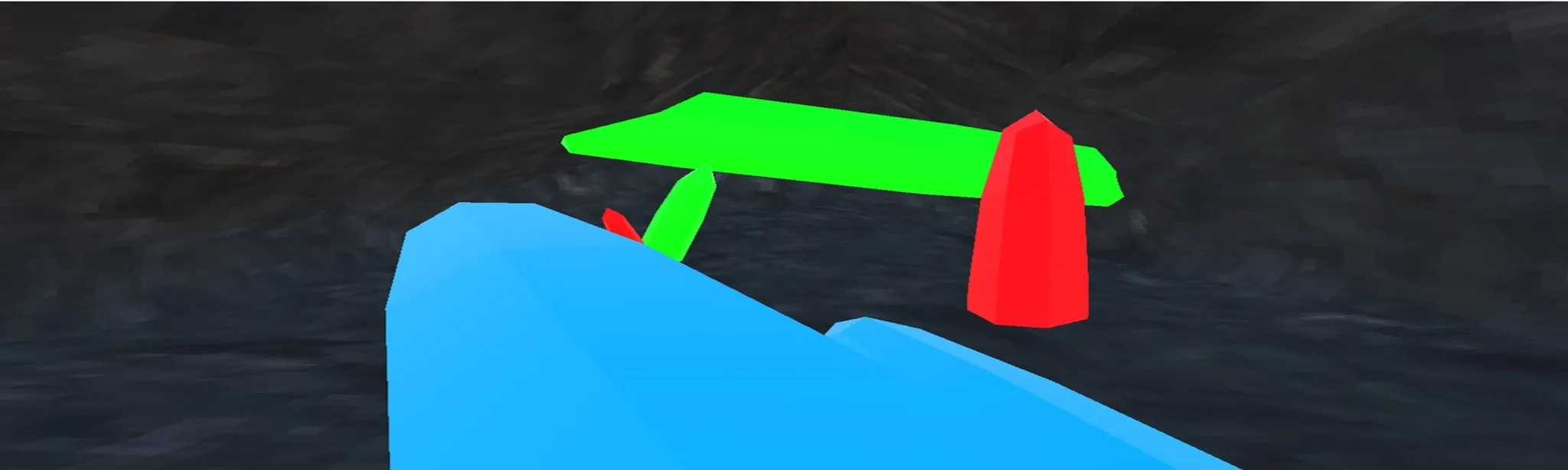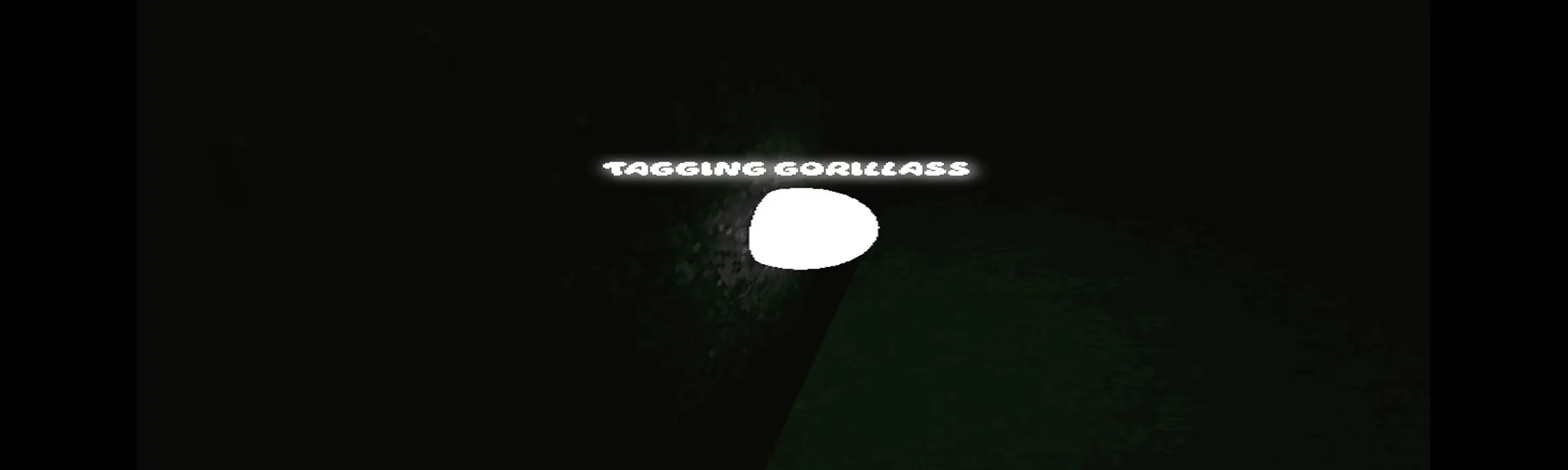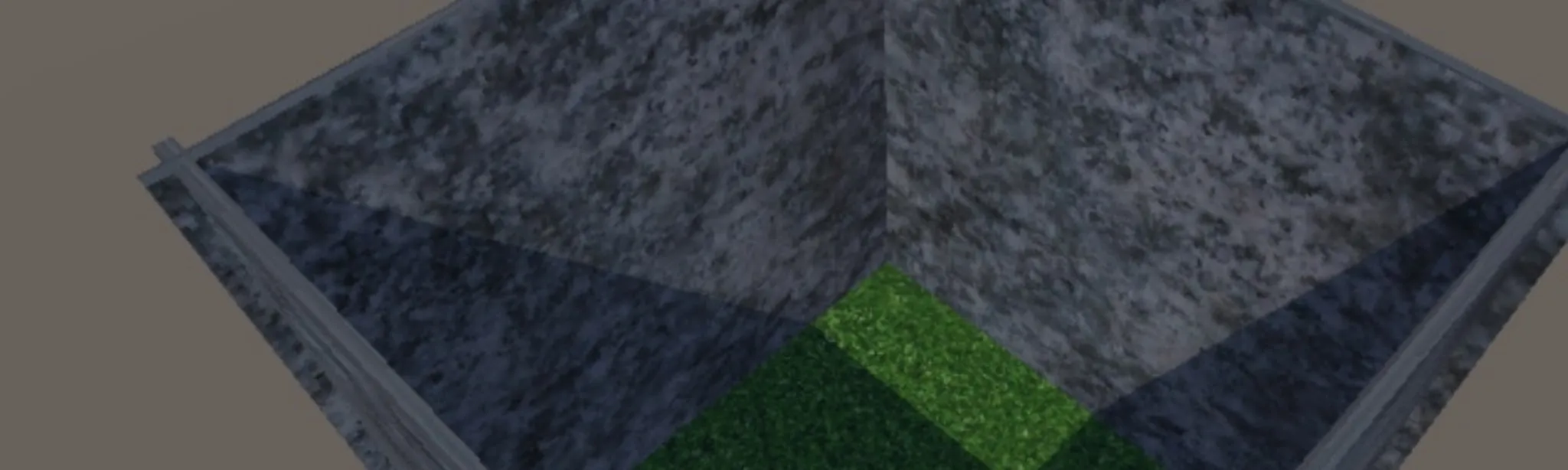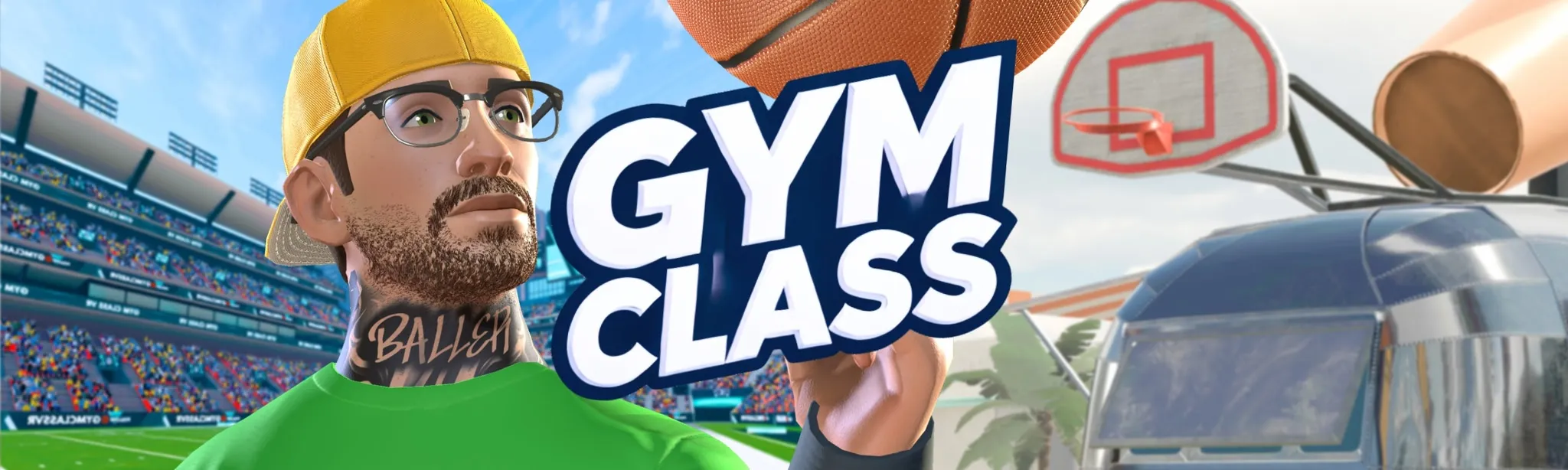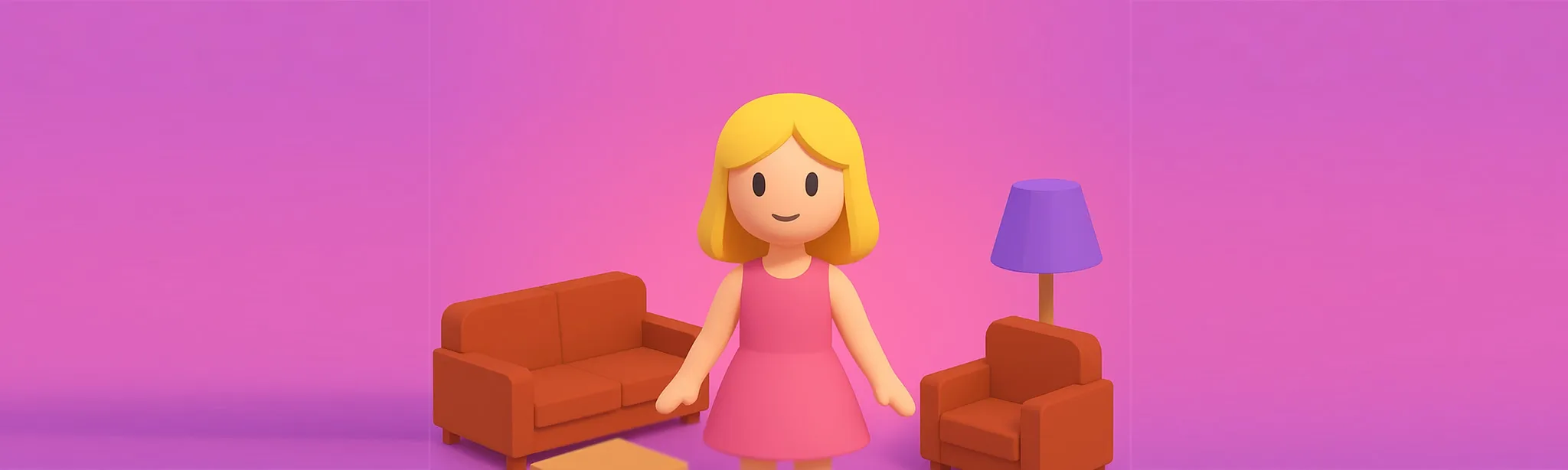Meta Quest 3
Discover cutting-edge specs, next-gen capabilities, and full overview of Meta's latest advanced VR/MR headset.
As an Amazon Associate, VRDB earns from qualifying purchases. This helps support our website at no additional cost to you.

Overview
The Meta Quest 3 is a standalone virtual/mixed reality headset released in October 2023 as the successor to Meta's popular Quest 2. It represents a significant generational leap, combining high-fidelity VR gaming with advanced mixed reality capabilities.
Powered by the new Qualcomm Snapdragon XR2 Gen 2 chipset (offering 2× the graphical performance of Quest 2's XR2 Gen 1), the Quest 3 delivers sharper visuals and more seamless gameplay. It features dual LCD panels at a per-eye resolution of 2064×2208 (RGB subpixels) – roughly a 30% increase over Quest 2's resolution – resulting in clearer images and text.
The headset's design is notably slimmer and more ergonomic than its predecessor, thanks to pancake lenses that dramatically reduce bulk. In fact, Meta Quest 3 is about 30–40% thinner than Quest 2's design, while weighing around 515 g (comparable to Quest 2). This slimmer profile and a revised Y-shaped strap help improve comfort for longer sessions.
Under the hood, Quest 3 introduces full-color passthrough cameras and a depth sensor, enabling high-quality mixed reality. The front of the headset has a trio of sensor "pills" housing dual 4MP RGB cameras and four IR cameras, plus a central projector for depth scanning. This hardware allows the Quest 3 to map your surroundings and seamlessly blend virtual content with the real world in mixed reality (MR) experiences.
Meta also improved the audio and haptics – Quest 3 has redesigned near-ear speakers that are louder and deliver richer spatial sound (Meta cites a 40% audio range improvement), and the new Touch Plus controllers feature enhanced haptic feedback ("TruTouch" haptics) for more tactile in-game sensations.
Despite these upgrades, Meta kept Quest 3 fully backward-compatible with the Quest 2 library. It runs on the Meta Quest platform (Horizon OS) based on Android, so it can access the entire Quest Store of apps and games. Users can expect all existing Quest 2 titles to run out-of-the-box, often with higher resolution or frame rates on Quest 3's stronger hardware.
With its standalone design, inside-out 6DoF tracking, and optional PC VR streaming, the Meta Quest 3 offers one of the most versatile VR experiences for mainstream consumers as of 2025. It targets gamers and everyday users who want high-quality VR and MR without the tethers or high cost of a PC or high-end AR device.
👥 Who It's For
- 1VR Gamers – If you love immersive gaming, Quest 3 offers the best standalone VR gaming library. Titles like shooters, RPGs, puzzle and rhythm games run great on this headset.
- 2New VR Users – Quest 3 is friendly for newcomers. There are no external sensors to set up; you just put it on and play. The introduction/tutorial guides are helpful, Guardian boundaries keep you safe, and you can see your surroundings easily with passthrough.
- 3Fitness and Entertainment – Many use Quest for workouts (e.g. apps like Supernatural, Beat Saber) and Quest 3's comfort and performance make those activities more enjoyable. It's also great for virtual travel apps, 360° videos, and big-screen movie watching in VR.
- 4Tech Enthusiasts on a Budget – For those interested in the bleeding edge of AR/VR but not ready to spend over $3000 on an Apple Vision Pro, Quest 3 provides a taste of mixed reality and advanced VR features at a fraction of the cost.
- 5Developers and Tinkerers – Quest 3, like other Quests, can operate in developer mode, allowing creators to build or sideload their own VR/MR applications. It's a capable test device for Unity or Unreal Engine VR projects targeting a large user base.
- 6Anyone Without a Gaming PC – The Quest 3 delivers experiences that previously required a tethered PC headset, but with full freedom of movement. If you don't have a gaming PC (or don't want the hassle of wires), Quest 3 is a standalone console-equivalent for VR.
Technical Specifications
Display & Visuals
Hardware & Performance
Input & Tracking
Physical & Connectivity
Key Features
High-Resolution "4K+" Display
Mixed Reality with Full-Color Passthrough
Powerful Snapdragon XR2 Gen 2 Chip
Inside-Out Tracking & Improved Controllers
Slimmer, More Comfortable Design
Backwards Compatibility and Quest Link
Quest 3 vs Quest 2 vs Apple Vision Pro
Swipe horizontally to see the full comparison table on mobile devices.
| Feature | Meta Quest 3 (2023) | Meta Quest 2 (2020) | Apple Vision Pro (2024) |
|---|---|---|---|
| Basics | |||
| Starting Price | $499 (128GB) | $299 (64GB launch) $399 (256GB) | $3,499 (256GB base) |
| Weight | ~515 g (1.14 lb) headset | ~503 g (1.11 lb) headset | ~625 g (1.38 lb) headset (est., without battery) + ~250 g battery pack |
| Display & Visuals | |||
| Display | 2 × LCD panels, 2064×2208 per eye (RGB LCD); up to 120Hz | Single LCD panel, 1832×1920 per eye (RGB LCD); 72Hz default (90Hz/120Hz via updates) | 2 × micro-OLED, ~3660×3200 per eye (≈23M pixels total); up to 100Hz |
| Optics & FOV | Pancake lenses; ~110° horiz. FOV | Fresnel lenses; ~96° horiz. FOV | Custom lenticular optics; ~90° horiz. FOV (estimated) |
| Performance | |||
| Processor | Snapdragon XR2 Gen 2 (Octa-core, Adreno 740) (~2× Quest 2 GPU) | Snapdragon XR2 Gen 1 (Quad-core, Adreno 650) | Apple M2 (8‑core CPU, 10‑core GPU) + R1 coprocessor |
| RAM | 8 GB LPDDR5 | 6 GB LPDDR4X | 16 GB unified |
| Storage Options | 128GB / 512GB internal | 64GB / 128GB / 256GB (no 512) | 256GB / 512GB / 1TB SSD |
| Tracking & Input | |||
| Inside-out Tracking | Yes – 4 IR cameras on headset; slam tracking for 6DoF | Yes – 4 IR cameras on headset (B/W); 6DoF | Yes – 12+ cameras (headset); LiDAR; infrared flood (6DoF) |
| Controllers | Touch Plus controllers (inside-out IR LED tracked, no rings) with triggers, sticks, and haptics; hand tracking support | Touch controllers (tracking rings, LED markers); hand tracking support (since Quest 2) | No controllers – uses hand gestures, eye tracking, and voice for input |
| Eye / Face Tracking | No (not supported on Quest 3) | No | Yes – integrated eye tracking and face expression capture |
| Features | |||
| Passthrough / MR | Full-color stereo passthrough (2×4MP RGB cams + depth sensor); mixed reality with room mapping | Monochrome passthrough (low-res B/W cameras); basic AR overlay | Full-color passthrough AR (dual cameras + LiDAR); seamless real-world integration (visionOS) |
| Audio | Built-in stereo speakers (near-ear); mic; 3.5mm jack | Built-in speakers; mic; 3.5mm jack | Built-in spatial audio speakers + 6 mics (personalized audio) |
| Battery & Tether | Internal ~18.9 Wh (~2–3 hr); USB-C fast-charge; optional Link cable for PC VR | Internal ~14 Wh (~2–3 hr); USB-C charging; Link cable for PC VR | External battery pack (≈35.9 Wh, ~2 hr use) tethered via cable; device also needs external power for longer use |
| Software | |||
| Software Ecosystem | Meta Quest platform (Android-based OS); Quest Store for VR apps/games; optional PC VR (Oculus Link/Air Link) | Meta Quest platform; Quest Store; optional PC VR Link | visionOS (Apple's spatial OS); runs iPadOS apps + unique Vision Pro apps; tight integration with Apple services (FaceTime, TV+, etc.) |
Pros and Cons
Pros
- 1
Impressive standalone performance with XR2 Gen2 chip and 8GB RAM providing significantly better graphics and smoother gameplay than Quest 2
- 2
High-quality display with sharp, clear images through high-resolution LCD panels and pancake lenses
- 3
Full-color passthrough enabling new AR-style experiences and practical mixed reality use cases
- 4
Robust content library with access to hundreds of VR titles from the Quest Store
- 5
No PC or external sensors required - all-in-one, wireless system with inside-out tracking
- 6
Improved comfort with 30% thinner visor, balanced weight, and smarter strap design
Cons
- 1
Higher cost compared to Quest 2 ($499 vs. $299)
- 2
Limited battery life of about 2 hours of active use on a charge
- 3
No eye or face tracking capabilities unlike more premium devices
- 4
Passthrough camera quality is improved but still lower resolution than what your eyes see naturally
- 5
Mixed reality app library is still growing and relatively small compared to VR-only content
- 6
Controllers use disposable AA batteries rather than built-in rechargeables
Games for Meta Quest 3
Explore hundreds of Quest 3 games
Browse the full library of games enhanced for Meta Quest 3's powerful hardware
Setup and Ecosystem
Setup
Getting started with the Quest 3 is straightforward. Out of the box, you'll use the Meta Quest mobile app (Android/iOS) to pair with the headset and create a Meta account (no Facebook login required). The initial setup walks you through fitting the headset, setting your IPD with the wheel, and defining your play space (Quest's Guardian system lets you draw a boundary to avoid furniture).
Thanks to the color pass-through, setting up Guardian is easier than ever – you can literally see your room while drawing the outline. The headset includes a tutorial app ("First Steps") that introduces you to basic controls in an interactive way. Firmware updates download and install over Wi-Fi, and Meta updates the Quest software regularly with new features and improvements.
Ecosystem
Once set up, Quest 3 gives you access to the Meta Quest Store, which is an app store for VR and MR content. You can browse and purchase games or apps either in the headset (via the VR interface) or on the mobile app/website. Popular apps range from games to creativity tools to streaming services.
Your Meta account ties into a Horizon profile (formerly Oculus profile) which lets you add friends, join parties, and visit social VR platforms. You can have multiple accounts on one device (useful for families) and can set up an unlock pattern for privacy. Parental controls allow managing what younger users can access.
The Quest 3 doesn't require a PC, but you can connect it to a PC via Quest Link (USB-C cable) or Air Link (Wi-Fi) to play PC VR titles or to use the headset as a monitor for your PC in VR. Meta's ecosystem also includes the Horizon Workrooms app for remote collaboration.
To use Quest 3, you'll need a Wi-Fi connection (for downloads and updates) and at least roughly 2×2 meters of free space for room-scale experiences (though many games can be played seated or standing in place). The system supports multiple guardian setups (for different rooms) and also a "Stationary" mode for seated play.
🚀 Getting Started Steps
Download Meta App
Install the Meta Quest app on your smartphone
Create Account
Sign up for a Meta account to access the Quest store
Pair Headset
Connect your Quest 3 to the app via Bluetooth
Set Up Guardian
Define your play space boundaries for safety
Complete Tutorial
Follow "First Steps" to learn controller basics
💡 Pro Tip
For the best experience, set up your Quest 3 in a well-lit room with plenty of space (at least 6.5 × 6.5 feet recommended) and minimal reflective surfaces.