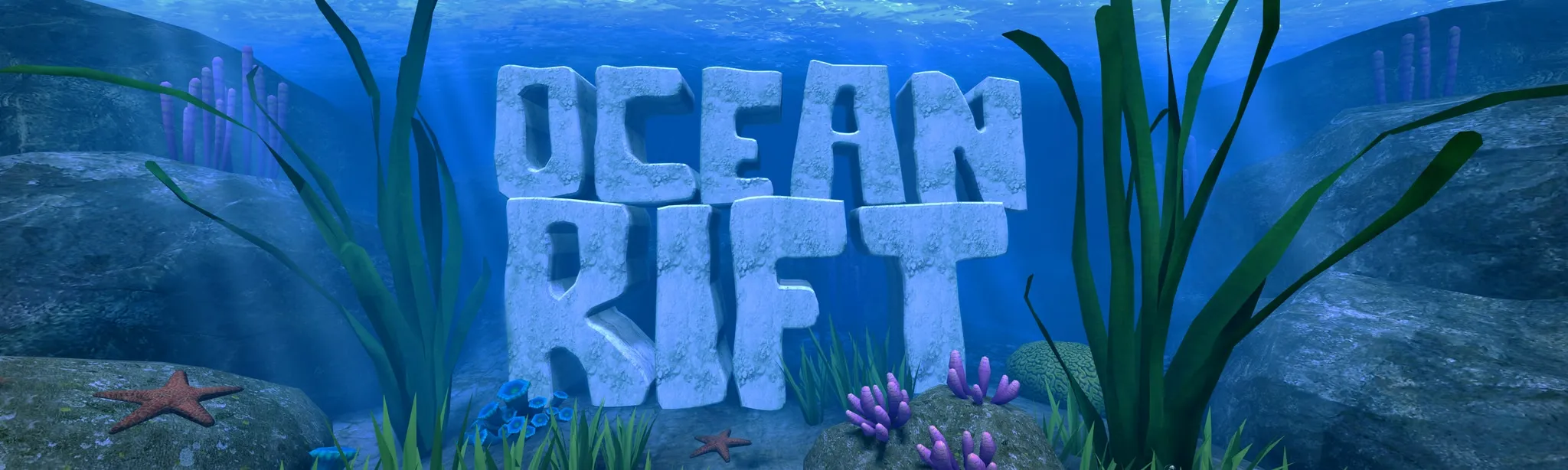Best VR Games for Seniors on Meta Quest 2 & 3

Virtual reality isn’t just for the young—it’s a fantastic medium for seniors and older adults to enjoy new experiences and reap health benefits. Devices like the Meta Quest 2 and Meta Quest 3 are wireless and user-friendly, making it easier than ever for seniors to jump into VR. VR is more than entertainment; it can be a gateway to improved mental health, physical activity, and social interactions. In fact, studies have found that VR experiences can reduce feelings of isolation among seniors and improve overall well-being. Beyond that, VR offers gentle cognitive stimulation and relaxing escapes that can enrich daily life.
Why VR is Beneficial for Seniors:
- Cognitive Stimulation: Immersive experiences engage the mind. Puzzle games and virtual travel can sharpen problem-solving skills and memory in a fun way. Even simple exploration in VR provides a unique form of mental exercise that helps maintain mental acuity.
- Physical Activity: Many VR games encourage movement, from rhythm games to virtual sports. This helps seniors stay active with light exercise, improving balance and coordination. For example, rhythm games can cultivate better hand-eye coordination, and fitness apps can even help reduce the risk of falls by enhancing balance. All of this is done in an enjoyable, low-impact manner that can be tailored to any fitness level.
- Social Interaction: VR opens doors for social engagement without the need to travel. Seniors can meet family and friends in virtual worlds, play games together, or attend events. This virtual social connection helps combat loneliness by bridging distances. A 2020 study noted that virtual experiences significantly reduce isolation for seniors, letting them stay connected from the comfort of home.
- Relaxation and Stress Relief: VR can transport users to peaceful landscapes or guided meditations for relaxation. Calming VR experiences — like strolling through a virtual forest or underwater reef — can reduce stress and provide a sense of tranquility. This is a wonderful way to unwind, especially for seniors who may have limited ability to explore the real world. Many find that VR’s immersive nature helps them “escape” to beautiful places, which boosts mood and emotional well-being.
In this blog post, we’ll highlight some of the best VR games for seniors on Meta Quest 2 and 3, organized by category: relaxation, cognitive stimulation, fitness, and social engagement. Each recommendation is chosen for its ease of use, comfort options, and senior-friendly gameplay. We’ll also provide tips for getting started with VR safely and comfortably. Let’s dive in!
Relaxation & Mindfulness – Gentle VR Experiences to Unwind
For seniors looking for peace and relaxation, these VR apps offer calming environments, easy controls, and the freedom to explore at a comfortable pace. They’re all about stress-free enjoyment and can be experienced seated or standing with minimal motion, making them ideal for those prone to motion sickness.
- Nature Treks VR: Explore serene landscapes in VR. Nature Treks VR is perfect for relaxation and virtual tourism, letting you wander through tropical beaches, forests, and even underwater realms. It provides a gentle, immersive experience that’s accessible to everyone. There are no goals or enemies; instead, seniors can simply enjoy the sights and sounds of nature at their own pace. Exploring these virtual environments isn’t just calming – it can also stimulate the mind through interactive discovery (for example, observing wildlife or changing the time of day with a simple control). Comfort features: The experience is largely self-paced and can be done seated. Movement is typically via smooth locomotion or teleportation (which can be adjusted), so users can choose what’s most comfortable. This lack of intense motion makes Nature Treks VR a “Comfortable” rated experience, great for those new to VR.
- Wander: Travel the world from your living room. Wander is essentially Google Street View in VR, allowing you to visit famous landmarks, cities, and natural wonders through 360° images. Seniors can revisit places they’ve been or explore new destinations virtually – one moment you’re standing before the Eiffel Tower, the next you’re at the Grand Canyon. It’s fantastic for anyone with a bit of wanderlust or fond travel memories. Why it’s great for seniors: Wander encourages curiosity and exploration, which keeps the brain active. It can even spark intergenerational conversations; family members can join in and discuss places visited or plan future trips. This app supports cognitive health by prompting reminiscence and learning. Comfort features: Since Wander uses static 360° photos, there’s no intense motion to cause sickness. You teleport instantly from one location to another. Seniors can use simple point-and-click controls to navigate, making it very easy to use. We recommend using teleport-only movement (the default) and taking time to look around slowly at each stop. There’s also an option for a guided tour mode for those who prefer a more structured experience.
- Real VR Fishing: Relax by the water and catch fish in stunning scenery. Real VR Fishing offers a tranquil, realistic fishing experience that’s surprisingly therapeutic. You cast a line in picturesque virtual lakes and oceans, with gorgeous graphics that make you feel like you’re really there – you can see ripples on the water and clouds overhead. The game’s easy-to-use controls make it simple for anyone to start reeling in fish, even if you’ve never tried VR before. It’s not all solo fishing either; Real VR Fishing has a multiplayer mode, so seniors can invite children or friends to join them virtually for a fishing trip, chatting and bonding as they catch fish together. This social aspect adds to the enjoyment and helps family members stay connected. Plus, the act of casting and reeling provides gentle exercise for the arms and hands, which can aid in fine motor skill maintenance. Comfort features: Real VR Fishing is very comfortable – you typically remain seated at a fishing spot. There’s an option to teleport to different spots around the water or within your fishing lodge, so you never have to do artificial smooth walking. The serene environments and lack of fast motion mean motion sickness is rarely an issue. The game also offers adjustable reeling difficulty and even an easy mode for those who just want to relax and catch fish without any challenge.
- Ocean Rift: Dive into a peaceful undersea safari. Ocean Rift is an underwater exploration experience where you can encounter dolphins, sea turtles, colorful coral reefs, and even ancient marine reptiles in various habitats. It’s like having a VR aquarium or a scuba trip without leaving home. For seniors who love the ocean or wildlife documentaries, this can be incredibly engaging. You can choose different areas (reef, deep sea, lagoon, etc.) and observe marine life at your leisure. There’s educational info available for each creature, but you can also just enjoy the visuals. Why it’s great for seniors: It offers a peaceful, educational experience that can improve mood and spark curiosity about marine life. The awe of watching a gentle whale or a school of fish in VR can be joyful and calming. Comfort features: Ocean Rift lets you move around slowly or stay put and let the animals come to you. It supports teleportation movement to shift between vantage points, or you can simply stand in one spot and look around. Because you’re submerged, the motion is slow and floaty, which most people find comfortable. If desired, one can enable a vignette (a fade at the edges of view) when moving to further reduce any motion discomfort. As always, first-timers should start with short sessions—perhaps begin by standing on the ocean floor and watching the fish, then teleport to new spots as confidence grows.
Cognitive Stimulation – Puzzles & Games to Keep the Mind Sharp
VR can be a wonderful tool for keeping the mind engaged. The following games focus on puzzles, strategy, or story-driven challenges that are gentle on pace and encourage problem-solving. They’re not about fast reflexes, but about thinking and observing, making them perfect for seniors who want to exercise their brain while having fun. Each of these is designed with intuitive controls and a comfortable experience (no intense motion), so they won’t overwhelm newcomers.
- Puzzling Places: Wholesome 3D jigsaw puzzles in VR. If you enjoy puzzles or used to love jigsaw puzzles, Puzzling Places is a must-try. It takes the classic pastime of jigsaw puzzling and brings it into VR with beautiful 3D scenes. You pick up and fit together pieces of a detailed three-dimensional photo-realistic model – it could be a famous building, a scenic landscape, or a work of art – until the whole scene comes together. The game creates a meditative, calm atmosphere with soft music and sound effects that play as the puzzle forms. It’s a modern take on a familiar pastime that’s fun for the whole family, with simple rules and easy controls. Seniors will find the interface straightforward: you use the VR controllers to grab pieces and place them; there’s no time limit or pressure. You can choose puzzles of varying difficulty (for example, 25 pieces up to 200+ pieces), so it’s very flexible. Accessibility: Puzzling Places includes thoughtful comfort features, like the ability to magnetically pull pieces toward you (so you don’t have to bend or reach far in VR) and a “see-through” mode to look at the assembled parts inside-out. It also allows a fully seated playstyle – you can sit at a table and puzzle away for hours comfortably. This means no heavy physical movement is needed, reducing fatigue. The combination of mental challenge and relaxation makes it a delightful way to keep the mind sharp.
- Shores of Loci: Immersive 3D puzzles in tranquil landscapes. Shores of Loci places you in breathtaking, serene landscapes where you solve three-dimensional puzzles that form structures and scenes around you. It’s a bit like assembling magical floating puzzle pieces to rebuild statues or environments. The pace is slow and soothing, accompanied by gentle sounds and beautiful visuals. Why it’s great for seniors: This game provides mental engagement and relaxation at the same time. Its tranquil atmosphere and intricate puzzles offer an avenue for cognitive stimulation without stress. As seniors manipulate puzzle pieces in VR, they exercise spatial reasoning and problem-solving skills. The environments (such as peaceful islands or fantasy landscapes) make it a visually stunning journey that can be enjoyed calmly. Comfort features: Shores of Loci is designed to be comfortable – you typically teleport to fixed spots to solve puzzles, or the puzzles come to you. There’s no free movement, which means no motion sickness worries. It can be played seated, and interactions are simple (grab, place, rotate pieces). For those with limited mobility, the game doesn’t require quick actions or large movements. It also has an option to adjust puzzle difficulty or get gentle hints, so nobody gets frustrated if a puzzle is hard to figure out.
- The Curious Tale of the Stolen Pets: A heartwarming mini puzzle adventure. This is an adorable, family-friendly VR puzzle game that’s excellent for beginners. You play through a series of miniature worlds – imagine diorama-like scenes – to help solve the mystery of missing pets. Each world is a floating island (like a tiny toy world) that you can look at from all angles, and you’ll interact with it to uncover secrets (for example, blowing on a microphone to move objects, or lifting parts of the scenery). The puzzles are designed to be suitable for all ages, so they are never too complicated or frustrating. Seniors will appreciate the gentle challenge and the nostalgic, storybook feel of the game. Cognitive benefits: Curious Tale encourages observation and problem-solving. Finding hidden clues and figuring out the small puzzles can help stimulate short-term memory and logical thinking, all wrapped in a delightful narrative. The story has a positive, uplifting tone, which makes the experience emotionally rewarding too. Comfort features: This game is stationary and comfortable. You typically sit (or stand in one spot) and manipulate the small world in front of you; there is no walking around in VR. Because of this diorama-style gameplay, there’s no risk of motion sickness at all. Controls are simple – mostly point, grab, and touch interactions – with an intuitive interface. It’s a short game with bite-sized levels, so it’s perfect for playing a little bit at a time and taking breaks in between.
- Moss: An enchanting storybook adventure with puzzles. Moss is a critically acclaimed VR game where you guide a tiny hero, a mouse named Quill, through a fairy-tale world. Unlike first-person games, in Moss you act as a “reader” or helper to the character – you can see the environment like a diorama and control Quill as she moves through levels, fights occasional enemies, and solves puzzles. It’s essentially a mix of light action and puzzle-solving, presented in a charming story format. Think of it like being inside a Disney-like animated movie, where you can reach in and help. Why it’s senior-friendly: Moss encourages problem-solving (e.g., figuring out how to get Quill to a certain platform by moving blocks in the environment) and it’s very narrative-driven and gentle in pace. There’s combat, but it’s simplistic and not graphic – more about timing and strategy than fast reflexes. The game’s storybook presentation and lovely music make it enjoyable to watch and play, even for an audience of grandchildren helping out. Comfort features: Moss is designed to be comfortable for all players. You remain seated while playing. The perspective is third-person (you are not the character moving through space, so you won’t feel disoriented). Since you “teleport” scene to scene as the mouse progresses, there is no free roaming movement to cause vertigo. It’s rated as a comfortable experience on the Quest store. The controls involve using the thumbsticks to move Quill and buttons to make her jump or attack, combined with some gestures to manipulate objects. It provides on-screen prompts and has a very forgiving learning curve. If an older adult has never used dual thumbstick controls before, Moss can be a gentle introduction since the environment is forgiving and you can take your time (the mouse waits for you to decide what to do next). Overall, Moss offers gentle cognitive stimulation and a sense of adventure in a format that’s welcoming to newcomers.
(Other great puzzle/cognitive games to consider include Down the Rabbit Hole – another storybook puzzle adventure inspired by Alice in Wonderland – and Cubism, a simple yet challenging 3D shape-fitting puzzle game. Both are also comfortable and easy to pick up. Seniors who enjoy strategy board games might also like Catan VR or Chess Club VR for classic games in virtual form. These didn’t make our main list, but they’re excellent options for the right interests.)
Fitness & Physical Activity – Fun Exercise in VR
One of the wonderful things about VR is that it can turn exercise into an engaging game. For seniors, this means they can stay active and improve coordination while having a blast in a virtual world. Here we’ve chosen VR games that get you moving – whether it’s gentle stretching or more energetic workouts – with a focus on safety, accessibility, and fun. Always remember: players can go at their own pace and take breaks as needed. Even a few minutes of VR activity a day can contribute to better physical health.
- Beat Saber: Get moving with a music-rhythm workout. Beat Saber is one of the most popular VR games of all time, and for good reason – it’s like a dance and light exercise session rolled into one addictive game. The concept is simple: you wield two virtual “lightsabers” and slice through incoming blocks to the beat of music. It’s essentially a rhythm game that makes you swing your arms and step to music cues. Why it’s great for seniors: Beat Saber is highly customizable to fitness level. You can start on easy modes with slow songs and gentle movements, then ramp up as you get more comfortable. It’s an exhilarating yet accessible way to improve arm strength, coordination, and rhythm. Many seniors enjoy it for the music (you can even add custom songs or use familiar tunes) and the satisfaction of hitting targets in time. Since it’s a game, you often forget you’re exercising at all! It also provides visual and audio feedback that can help with timing and reaction speed. Comfort and accessibility: Beat Saber is played standing in one spot, so there’s no artificial motion – a big plus for comfort. Most people, including older adults, experience no motion sickness because the environment comes to you (the blocks move towards you while you stand still). The game has options to reduce visual effects if they’re distracting, and you can turn on a “no fail” mode so missing blocks isn’t a big deal. Sessions can be as short as a single 3-minute song, which makes it easy to take breaks and avoid fatigue. Just be sure to use the wrist straps on the controllers (so they don’t fly off during an enthusiastic swing) and have a clear play space to move your arms. Beat Saber offers a fun cardio burst that can be done daily for a bit of exercise.
- FitXR: Virtual fitness classes (boxing, dance, and more). FitXR is like having a fitness studio in your VR headset. It offers a variety of workout sessions – including boxing, dance, aerobic step, and high-intensity interval training – coached by real instructors in immersive environments. Essentially, you put on the headset and you’ll see an instructor and follow their moves, punch targets, or groove to the music, depending on the class type. Why it’s great for seniors: FitXR caters to various fitness levels and has a range of class intensities, so seniors can find workouts that suit their abilities. It’s designed to make fitness fun and engaging, encouraging regular physical activity. Importantly, it emphasizes proper form and balance; many of the boxing or dance routines can improve balance and coordination over time. This can help reduce the risk of falls in daily life. The game tracks your stats (like calories, accuracy of movements, etc.), which adds motivation to improve gradually. Comfort and settings: FitXR’s activities are mostly in place (you might shuffle a bit for a boxing stance or sidestep for a dance move, but you’re not running around). There’s no simulated motion, so it’s comfortable for most people. You can play it seated or with minimal foot movement if necessary (for example, doing upper-body movements only). The instructors give audio guidance, and visual cues show where to punch or move, which are easy to follow. One tip is to start with the beginner classes and use the slower/song-based dance classes to warm up. Also, stay hydrated and take breaks between classes as needed – VR workouts can be deceptively sweat-inducing! FitXR might require a subscription for full access to all classes (it offers new workouts regularly), but there are some basic routines available without ongoing fees. It’s an excellent way for health-conscious seniors to keep a routine interesting.
- Guided Tai Chi: Mindful movement and balance training. Guided Tai Chi is a gentle exercise app that leads you through Tai Chi sequences in beautiful virtual settings. Tai Chi is known for its slow, flowing movements and breathing focus, making it perfect for older adults to improve balance and flexibility. In VR, this app places you in tranquil environments (like a mountaintop temple or a riverside meadow) and shows a virtual instructor or guiding shapes that you follow with your hand movements. Why it’s great for seniors: Tai Chi has numerous health benefits, including improving balance, reducing stress, and enhancing sleep quality. This VR version makes it accessible at home with interactive guidance. Seniors who may have mobility issues can still perform most Tai Chi moves in place; even simple arm and torso movements can help with joint flexibility. The meditative aspect of Tai Chi also promotes relaxation and mindfulness, so it’s a dual benefit of physical and mental well-being. Ease of use: Guided Tai Chi is deliberately slow-paced and low-impact, so it’s very easy to follow. There are options to select shorter or longer routines. The controls are minimal – basically selecting a routine and then using your hands to trace the paths or positions shown. Many seniors find it intuitive because it’s all about mirroring motions rather than pressing buttons. Comfort: Completely stationary. You stand (or sit) and move your limbs gently, with calming music and scenery. No chance of motion sickness at all. For those new to VR, this is an excellent first active app because it introduces moving your body in VR while remaining very comfortable and grounded. It even supports one controller mode (holding a single controller) if using both arms is difficult, and it has a replay option to practice any sequence as much as needed. Overall, Guided Tai Chi provides physical activity with a Zen-like calm, tailored for seniors’ needs.
- Eleven Table Tennis: Realistic ping-pong at home. Table tennis (ping-pong) is a sport enjoyed by many people of all ages, and this VR game brings an amazingly realistic table tennis experience to your living room. Eleven Table Tennis simulates the physics of ping-pong so well that it feels like the real thing – you can serve, smash, and spin the ball using natural motions with the controller as your paddle. You can play against an AI of adjustable skill or even play matches online against others. Why seniors love it: It’s a fun way to stay active and sharpen reflexes without a big space or special equipment. Playing improves hand-eye coordination and gets you moving your arms, yet it’s low-impact on joints. It’s also something that can be enjoyed in short bursts or longer sessions depending on energy level. Physical benefits: This game promotes physical activity and quick reflexes in a fun, competitive way. For seniors who miss playing sports or want a light aerobic activity, a few rounds of virtual ping-pong can raise the heart rate mildly and keep the upper body engaged. It’s also great practice for balance and stance if played standing – but it can be played seated as well if necessary (you might just be a bit less mobile for shots). Comfort and accessibility: Eleven Table Tennis is another stationary experience – you stand at the virtual table. The only movement is your arm and maybe leaning or shuffling a step for a tough shot. There’s no artificial locomotion, so it’s very comfortable in VR. The controls are literally just swinging the controller like a paddle; the game’s physics do the rest. It has settings to adjust the height of the table, paddle position, etc., to accommodate different player heights or if seated. There’s also a fun range of practice options like mini-games (for example, hit a ball at targets) that can help newcomers get used to VR timing. If playing against AI, you can set it to a very easy mode until you get the hang of it. And if playing multiplayer online, you can find partners of similar skill or even play with a friend or family member by creating a private room.
Other notable mentions for fitness: Supernatural – an app similar to FitXR that offers guided boxing/dance workouts in scenic locations (and even includes meditation cooldowns). It’s excellent, though it requires a subscription. Walkabout Mini Golf (mentioned below in Social) is also a gentle physical activity – swinging your arm to putt – and great for stretching your legs as you navigate the courses. And for a bit more intensity, Thrill of the Fight provides a realistic boxing simulation that can be an excellent workout for very active seniors, though it’s more physically demanding than the others listed.
Social Engagement – Staying Connected and Having Fun Together
One of the most powerful aspects of VR is its ability to bring people together. Social VR games and apps let seniors engage with family, friends, or new acquaintances in shared virtual spaces. This can significantly reduce feelings of loneliness and keep social skills sharp, all while enjoying fun activities. Below are some of the top VR experiences that emphasize social interaction and are friendly to seniors in terms of content and usability. (To ensure a positive experience, it’s often best to engage in private or moderated environments when starting out, as some public VR lobbies can be hectic. The titles below all offer ways to enjoy them in a comfortable, safe manner.)
- Walkabout Mini Golf: Play a round of mini golf with family or friends from anywhere. Walkabout Mini Golf brilliantly re-creates the classic pastime of mini-golf in VR, complete with a variety of creative courses (from serene gardens to fantastical locations) and easy, intuitive controls. Up to 5 players can join a game, making it a wonderful way for seniors to have a virtual outing with their loved ones, no matter the distance. Why it’s great for seniors: The rules are simple and familiar – just putt the ball into the hole in as few strokes as possible. The intuitive controls (aim the controller and swing gently like a putter) mean anyone can pick it up quickly. There’s no rush; players can take their time lining up shots and chatting in between. The game’s voice chat allows for conversation just like a real golf outing, so grandparents and grandkids can talk about their day while playing. It’s a fantastic multigenerational activity. Comfort features: Movement in Walkabout can be either teleportation or a comfortable glide; by default, you teleport to your ball which avoids any simulator sickness. You can also physically walk a bit within your real space to line up a putt (or just use the thumbstick to adjust position). The game is friendly to seated play as well – you can play entirely from a chair if you like, since swinging a putter doesn’t require standing. And if a course’s environment is too wild (some courses have nighttime or heights), players can turn on a comfort mode that adds a gentle vignette when moving or can simply focus on the ground and the task at hand. Overall, Walkabout Mini Golf combines light physical activity, social interaction, and a calming environment, making it a top pick for seniors.
- Alcovew: Your family corner in VR. Alcove is a free, family-oriented VR app specifically designed with seniors in mind. It provides a virtual home space where you can meet up with family and friends in VR and do various activities together. Think of it as a cozy virtual living room that might open up to all sorts of destinations. In Alcove, you can watch 360° videos and travel experiences, view personal photos and videos on a big screen, play simple games like chess and checkers, or just sit and chat while enjoying a virtual scenery of your choice. It’s really a hub of shared experiences. Why it’s great for seniors: Alcove was built to bridge the gap between generations. It’s focused on family connection, enabling loved ones to spend time together in VR even if they are far apart. The app is packed with games, world travel content, relaxation experiences and more, so there’s always something new to try. For example, a senior user could join their adult child or grandchild in a virtual living room, then together they can launch a virtual trip to Paris or play a board game. The interface is simplified for ease of use, and because it’s backed by AARP, a lot of thought has gone into making it senior-friendly. Comfort and accessibility: Alcove is largely a stationary, seated experience. Navigation is often done via simple point-and-click menus or even just gazing at an option. The environments are designed to be comfortable (no intense motion). It also supports guest invites easily, meaning a family member can guide the session. For instance, a tech-savvy relative can host an Alcove room and invite a senior user, and then handle the menu selections for activities. This makes it very welcoming for those who are less confident with controllers. With Alcove, families have a private, safe space to enjoy VR together, which can greatly help seniors who yearn for more regular family interactions or new experiences from home.
- Rec Room: A virtual social club full of games and activities. Rec Room is a free social VR platform where users create an avatar and can join various game rooms and social spaces. It includes countless activities: you can play casual games like bowling, ping-pong, or darts, cooperate on adventures, or just hang out and chat in the virtual lounge. It’s often described as a VR community center. Why it’s great for seniors: Rec Room offers a fun way to stay connected and engaged in a vibrant virtual community. Seniors can join with family/friends to play mini-games or attend events like karaoke nights or trivia. The key is to stick to private games with people you know, or join senior-friendly clubs within Rec Room (yes, they exist!). It’s accessible because you can choose very simple games at first – for example, there’s a Rec Room original called Campfire which is basically a room to sit around a virtual campfire and talk. Or you can play a round of virtual charades or Pictionary which is often hilarious. The environment is cartoony and non-violent, and you have full control over where you go and who you interact with. Ease of use: Rec Room’s controls and interface are more involved than something like Alcove, so there might be a learning curve. However, the app starts in a central “Rec Center” with clear menus to navigate to activities. Many seniors find it easiest when a family member can join and guide them at first. The platform does allow screen mode on PC/phone, so younger folks can play without a headset and still meet the senior in VR to help out. Comfort: Most Rec Room activities allow teleport movement or are in relatively small areas. For example, the bowling or ping-pong games in Rec Room can be done standing in one spot (similar to the dedicated bowling or table tennis apps). There are options in settings to enable comfort features like teleportation and snap turning (to avoid smooth motion). By tweaking these, Rec Room can be made quite comfortable. As always, start with mild activities – perhaps visiting a user-created art gallery room or playing a round of Snowball Fight (a gentle game) – before attempting anything with more movement. Rec Room opens up a world of social games, and with its large user base, there’s always something going on. It’s a great way for a senior to feel part of a community. Just be mindful of moderating the experience (sticking to positive communities) to ensure it remains fun and not confusing or overwhelming.
(Other social VR platforms to explore include VRChat – a huge virtual universe where you can meet people and attend events (though it’s less curated, so best approached with a guide initially), and Bigscreen VR, which isn’t a game but a virtual movie theater where you can watch films or TV with others in a shared room. Horizon Worlds (by Meta) is another social hub that might have a more mature community and could be worth checking out as well. The key is to find a social VR experience that matches the senior’s interests – whether it’s playing games, chatting about hobbies, or watching content together – and start in a private or controlled setting.)
Tips for Seniors Getting Started with VR
Trying VR for the first time can be both exciting and a bit intimidating, especially for those who didn’t grow up with this technology. Here are some practical tips to ensure seniors have a comfortable and enjoyable start with the Meta Quest 2 or 3:
-
Start Slow and Short: For beginners, short sessions are best. The first few times using VR, limit it to about 10-15 minutes. This helps the brain and body adjust to the new sensations. Gradually increase session length as comfort grows. It’s perfectly okay to just do one quick activity (like watch a short 360° video or play one song in Beat Saber) and then take the headset off. This moderation is key to a positive experience – there’s no rush to master everything in one go.
-
Use Comfort Settings: The Meta Quest and most games have built-in comfort settings to reduce motion sickness. For example, enable teleportation movement (point and click to move instantly) instead of smooth walking in any game that involves locomotion. Turn on the “Comfort Mode” or “VR Comfort” options in games – these often add a stabilizing vignette or reduce fast motions. Many apps default to comfort settings for beginners; stick with those until the user feels ready. If a senior feels dizzy or disoriented at any point, they should close their eyes or switch to the Quest’s passthrough view (double-tap the side of the headset to see the real room via the external cameras) to reorient themselves.
-
Play Seated or Supported: There’s no rule that you must stand in VR. In fact, starting seated is recommended for many seniors. Set up a comfortable swivel chair (without wheels is best, or wheels locked) in the play area. This way, one can turn their body to look around if needed, but also remain stable. The Quest allows you to set a Stationary Boundary, which is perfect for seated play – it will keep the person centered and warn if they lean too far out of the safe zone. Even for games that involve some arm swinging (like ping-pong or boxing), a seated position can work, or simply stand next to a chair or wall to hold for balance if needed. Safety and comfort come first.
-
Adjust the Headset Properly: A common source of discomfort is a poorly fitted headset. Take time to adjust the Quest’s straps so that the device sits securely and comfortably. The image should be clear; if things look blurry, adjust the IPD (interpupillary distance) slider or spacing to align the lenses with the eyes. For seniors who wear glasses, use the included glasses spacer to avoid pressure on frames, or consider investing in prescription lens adapters for the Quest for a perfect visual experience. A well-fitted headset can be worn longer without strain, whereas an ill-fitted one can cause headaches or pain. Once adjusted, the weight of the Quest 2/3 should distribute evenly – you can also add a counterweight or upgraded head strap if the senior plans on using VR frequently, to improve comfort during longer sessions.
-
Learn the Basics with Tutorial Apps: Meta Quest has a built-in tutorial called First Steps (and an older one called First Contact on Quest 2) that is excellent for newcomers. It teaches how to use the controllers with fun interactions (like playing with virtual paper airplanes and blaster toys). We highly recommend starting here – let the senior go through the tutorial at their own pace. It’s a pressure-free sandbox to get familiar with looking around in 360°, grabbing objects, and using buttons. Additionally, apps like Alcove have guided onboarding for seniors, and games like Wander or Nature Treks are great first experiences since they don’t require complex controls. Mastering the basics in a calm environment builds confidence for more complex games later.
-
Address Motion Sickness Proactively: If the senior is prone to motion sickness in cars or games, be extra cautious. Stick to “Comfortable” rated experiences initially (the Quest store labels comfort level for each app). Encourage them to breathe slowly and take breaks at the first sign of discomfort (sweating, dizziness, headaches). Ginger candy or peppermint can help settle the stomach if they feel queasy (anecdotal but some people find it helpful). Over time, many users acclimate and can handle more motion, but there’s nothing wrong with exclusively playing teleportation-based or stationary VR experiences – there are plenty of them!
-
Ensure a Safe Play Area: Clear the surrounding area of any tripping hazards, low furniture, or valuables. The Quest will let you draw a Guardian boundary – do this carefully so that it encompasses a clear space (even for seated use, a little room on all sides is good). Make sure lighting is adequate for tracking (not a dark room). If playing standing, a rug or foam mat underfoot can help seniors feel where “home base” is, so they know their position without seeing the real world. Also, remind them to use the wrist straps on controllers to avoid accidentally flinging one if they get startled or excited.
-
Encourage Communication and Assistance: If possible, have someone tech-savvy help with setup and maybe even join in VR for multiplayer fun. A family member can help launch apps, adjust settings, or guide the senior through menus until they feel comfortable doing it themselves. The good news is once a senior learns the ropes, many become quite adept at self-directed VR usage! But in the beginning, a helping hand (either in-person or remotely via phone/ video chat) can smooth out any frustration with technology. For example, helping them find and install a new game from the Meta Quest Store, or setting up a private room in a social app for them. With a bit of practice, actions like pulling up the Quest menu, recentering view, or quitting apps will become second nature.
-
Take Advantage of Comfort Accessories: There are a few accessories that can make VR more comfortable for seniors. For instance, a VR mat (with a distinct texture or raised edges) can keep one oriented in their play space. Controller grips or straps can make it easier to hold onto controllers without a tight grip (useful for arthritis in hands – some grips let you essentially strap the controller to your hand). And as mentioned, prescription lens inserts can greatly enhance comfort for glasses wearers. While not necessary, these add-ons can enhance the overall experience if a senior plans to use VR regularly.
By following these tips, seniors can ease into VR and avoid common pitfalls. The goal is to make the introduction as pleasant as possible so that they feel confident and excited to try all the experiences VR has to offer. Remember, every new user moves at their own pace – with patience and the right approach, most seniors quickly go from VR novices to enthusiasts, exploring virtual worlds with ease.
Conclusion – Embracing VR for Enrichment and Connection
Virtual reality has opened up a world of possibilities for seniors, from serene fishing excursions to vibrant city-building adventures, all accessible from the comfort of home. The best VR games for seniors on Meta Quest 2 and 3 provide more than just entertainment – they offer opportunities to keep the mind sharp, engage in light exercise, relax in beautiful worlds, and stay socially connected with loved ones. Whether it’s improving one’s swing in mini golf with a grandchild across the country or finding a moment of peace through a guided meditation in VR, these experiences can genuinely enrich the lives of older adults.
For families, VR can be a bridge between generations. It’s heartwarming to see grandparents and grandchildren laughing together in a game of charades in Rec Room, or a retired parent and adult child taking a virtual tour of Paris in Alcove reminiscing about past vacations. Such shared experiences create new memories and strengthen bonds, regardless of physical distance.
If you’re a senior or have an older family member who is curious, we encourage you to give VR a try. With the standalone Meta Quest headsets, it’s never been easier to set up and start exploring. Just remember to take it at a comfortable pace, utilize the many comfort features available, and choose content that aligns with your interests and comfort level. From what we’ve seen, once seniors discover the magic of VR – be it a therapeutic trip under the ocean or an energetic session of virtual boxing – they’re often eager for more.
In short, virtual reality can be a fantastic tool for entertainment, health, and connection in our golden years. It’s not about escaping reality, but rather enhancing it with new experiences and joy. So put on that headset and step into a new world – an exciting adventure awaits, at any age!